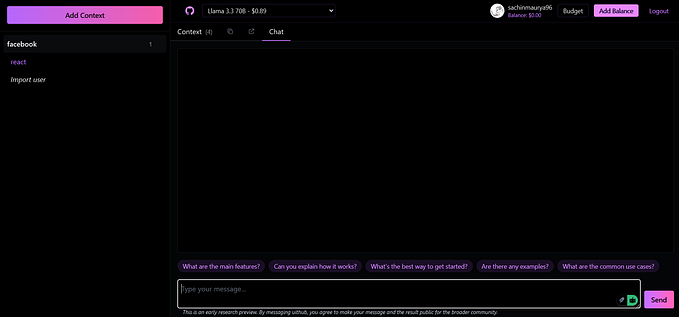Member-only story
Step-by-Step Guide to Learning HTML for Beginners
Learning HTML (HyperText Markup Language) is an essential first step in starting your journey into the world of web development. HTML is the basic markup language used to create the structure and content of a web page. This article will guide you step-by-step in understanding the fundamentals of HTML with clear and easy-to-follow explanations.
What is HTML?
HTML is a markup language used to build the basic framework of a web page. With HTML, you can add elements such as text, images, links, tables, and more. HTML works alongside CSS (for styling) and JavaScript (for interactivity) to create attractive websites.
Tools You Need to Learn HTML
Before you begin, make sure you have the following tools:
- Text Editor: You can use simple text editors like Notepad (Windows) or TextEdit (Mac), or specialized editors like Visual Studio Code, Sublime Text, or Atom.
- Browser: Use browsers such as Google Chrome, Mozilla Firefox, or Safari to view your HTML code results.
Step-by-Step Guide to Learning HTML for Beginners
1. Understand the Basic Structure of HTML
Every HTML document has a basic structure that includes the following elements:
<!DOCTYPE html>
<html>
<head>
<title>Page Title</title>
</head>
<body>
<h1>Hello World!</h1>
<p>This is my first paragraph.</p>
</body>
</html><!DOCTYPE html>: Declares that the document uses HTML5.<html>: The root element that wraps all HTML content.<head>: This section contains meta information about the page, such as its title.<body>: This section contains the content displayed in the browser.
2. Start with Text Elements
HTML has various elements for displaying text. Here are the most commonly used ones:
- Heading:
Headings are written using<h1>to<h6>tags, where<h1>is the largest and<h6>is the smallest.
<h1>This is Heading 1</h1>
<h2>This is Heading 2</h2>